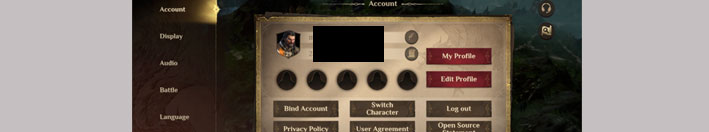How to delete character is one of the most common questions asked by players in Dragonheir Silent Gods PC and mobile game. There are many players who want to delete character or delete account due to various reasons however they have no idea about how to do that. If you are also one of those players then no need to worry anymore. In this post i will tell you complete steps on how to delete character in Dragonheir Silent Gods. So let’s check it out!
How To Delete Character In Dragonheir
There could be many reasons why you might be wanting to delete your current account or character. One of the main reasons people want to delete their character is because they don’t like him or get bored of him after using it for sometime in the game.
The other most common reason is that they were unaware that they won’t be able switch or change character later on. Yes, if you too are unaware with this then let me tell you that once you have chosen your character you can no longer change or customize his appearance later on.
At the beginning of the game you get to pick from one of the four characters. Make sure you take your time and carefully choose the character you want as you won’t be able to pick another one later on. For example if you choose Half-Elf but then want to change to Dwarf after playing for sometime then that’s not possible.
An important thing you need to know is that all four characters offered at the beginning of the game provide the same gameplay benefits. You won’t really get any major additional advantage by playing with a specific character.
You could get slight advantage in certain situations using a specific character but overall it doesn’t make much difference in your game. However many players might still want to delete their character and choose another one. So in order to do that you just need to follow the steps mentioned below.
Also Read:
How To Get To Lake Chastity In Dragonheir
Dragonheir Silent Gods “Last Wishes” Quest Guide
Easiest Way To Beat Ooze Monster In Dragonheir
Step 1. Open Menu by tapping on crosshair button at top right corner of the screen.
Step 2. In the Menu that opens, tap on Gear icon to open Settings screen.
Step 3. At Settings screen make sure you are at “Account” tab. You now need to tap on “Bind Account” button and unlink your Google, Facebook or VK accounts. Make sure to unlink all the accounts you have linked. If you never linked any of these accounts then you can skip this step.
Step 4. Go back to “Account” screen and tap on “Log Out” button.
Step 5. Close the game and uninstall it from your phone.
Step 6. Now reinstall the game again from Google Play or iOS app store and start with a new character of your choice.
By following above steps you will be able to create a new account. However if for any reason you still get logged into the same account then just tap on “Switch Character” button at Account screen and choose to create account on another server from the list.
So this is how to delete character or account in Dragonheir Silent Gods. Please Make Sure to share this post and visit this Website everyday for more Tips, Tricks and Guides on Dragonheir Silent Gods and other latest android games!