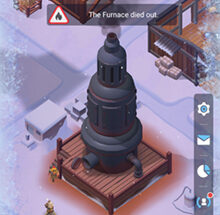Negotiation and Guard Tower are two of the most confusing topics in Frozen City mobile game. There are a lot of players who have no idea about what does guard tower do in the game. Not only this but many players are confused with Negotiation feature since they don’t seem to understand what they need to do during a Strike. In this post i am going to explain you everything you need to know about all these things in Frozen City. After reading this complete post you will no longer have any confusion about them. So let’s check it out!
What Does Guard Tower Do In Frozen City
First you need to know about Guard Tower and it’s purpose in Frozen City since most players don’t even know what does Guard Tower do. This is actually one of the most important buildings and there are 3 benefits of building it. The first benefit is that you get to unlock and participate in events by building this tower. You can’t participate in events before building Guard Tower so make sure to build it as soon as possible on reaching Plain City location.
The second benefit or use of Guard Tower is that it increases the speed of your survivors when they are outdoors. By default the survivors walk slowly towards buildings after eating meal or after waking up in the morning. This leads to your loss of resource production since you can get some more resource if they reach their buildings faster.
By leveling up and upgrading Guard Tower you can increase your survivors’ speed to 100% which will make them run towards their buildings instead of walking slowly. You can check the current speed of your survivors under “Speed” on your Guard Tower screen.
The third and the last use of Guard Tower is that it helps you in negotiating with survivors during a strike. I am going to explain about strike and negotiation topics below. After reading further below you will understand exactly how it is helpful in negotiation so just continue reading to understand better.
Frozen City Strike Guide
Now before learning about Negotiation, it’s important to learn about Strike in Frozen City. When you tap on survivors button at the top of the screen (just before gems) it will open “Survivor Attributes” screen. Here you can see how well or how bad you are satisfying the warmth, food and rest needs of survivors. The fuller these 3 bars, the better you are satisfying the needs.
Above these 3 bars you can find a horizontal Discontent bar. The meter in this bar will rise gradually if your survivors are hungry, freezing, exhausted, getting sick etc. Once this Discontent bar is full, a Strike will be triggered by survivors. During a Strike all survivors will stop working and gather to protest in front of your Furnace. That’s why it’s necessary to try your best to fulfill the warmth, food and rest needs of your survivors so that they don’t go on a strike.
Also Read:
How To Get Iron Mine Hero Arthur In Frozen City
How To Get Foundry Hero Sophia In Frozen City
Pros & Cons of Extended Shift In Frozen City
Frozen City Negotiation Guide
Since now you have learnt about Guard Tower and Strike so it will be easier to understand the Negotiation feature so let’s learn about it. Once a Strike is triggered by survivors, a Negotiation phase will begin which will last for about 1 minute 40 seconds.
Note that survivors don’t immediately stop working when Strike is triggered. First you will be given this negotiation period (survivors still keep working during this phase). If you are able to negotiate successfully during negotiation phase then the strike will stop without any loss of your works (since survivors kept working). However if you couldn’t negotiate then Strike will begin (which lasts for about 6 minutes) where survivors will stop working and start protesting in front of furnace.
A good thing is that you can still negotiate even after the strike has started. In the image below you can see Negotiations screen. At the top you can see the number of survivors protesting (just below the timer) and at the bottom you can see three choices which are called “Negotiation Skills“. You need to keep selecting from these skills in order to end the strike.
At the top of each skill you can see a survivor icon together with a negative number in front of it. The negative numbers above each Negotiating Skill denotes the number of survivors who will stop protesting after selecting that skill. In the above image you can see “Communicate” skill can stop 9 protesters so selecting this skill will decrease the survivors count at the top from 33 to 24. You need to keep selecting skills in this way till the survivors count at the top reaches 0 to end the strike.
Note that using each skill also costs you some resources which can be seen at the bottom of a skill. In the above example using “Communicate” skill will eliminate 9 survivors but it will also cost you 12,514 link. So don’t just select the skills which reduce more number of survivors, also look for the resource it will cost to use that skill. If a skill demands hard to produce resource then you should probably not use that skill.
By default you will have only 1 negotiating skill unlocked. In order to unlock the 2nd and 3rd skills on negotiation and strike screens you will need to upgrade Guard Tower hero Omar. Initially Omar will have “Silent is Golden” Negotiating skill unlocked which gives you only 1 skill to choose from. By upgrading him to level 15 you will unlock “The Art of Deal” which unlocks 2 skills and by leveling him to level 25 you will unlock “True Eloquence” which unlocks all 3 skills on negotiation screen.
So i hope now you know everything about Negotiation, Strike and Guard Tower in Frozen City game. Please Make Sure to share this post and visit this Website everyday for more Tips, Tricks and Guides on Frozen City and other latest android games!