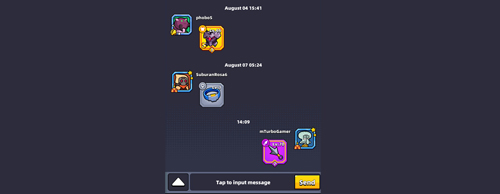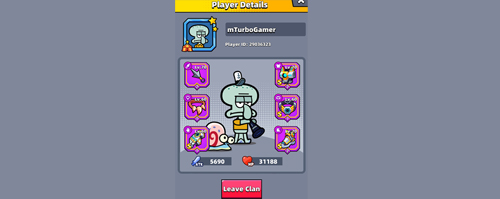Clans feature has finally been released with version 2.0.1 update in Survivor.io mobile game. In this initial update you can do a variety of basic clan activities and get yourself familiar with this new exciting part of the game. This clan update shows that developers are definitely working on adding great new clan content to further expand this feature. So it would be best if you already start working on building an active and strong clan so that you will be prepared for upcoming new clan features. In this clan guide i will tell you everything you need to know about Survivor.io clans like how to create, join, leave clan and more. So let’s check it out!
Survivor.io Clans Guide
The first thing you need to know is how to access clans in Survivor.io game. Well, in order to access clans you just need to tap on “Clan” button at right column on “Battle” screen. If you don’t see this button in your game then it means you haven’t yet unlocked clans. In order to unlock it you probably just need to clear a few more chapters, as new game content is unlocked based on your chapters progress in Survivor.io game.
After tapping this button you will get the option to either create or join a clan. If you find it hard to recruit active clan members and don’t want to spend time in managing a clan then you should join an active clan created by another player. To do that you simply need to tap on “Join Clan” button at clans screen.
You will then be able to see a random list of clans you can join. You can also tap on “Show More” button to get a new list of clans to choose from. On the other hand if you want to join a clan of someone you already know (like your friend) then you can do so by entering his/her clan name and tapping on search button. Also, you will see a big “Auto Join” button at this screen. I don’t recommend using this Auto Join button because it will automatically add you to a random clan with “Free To Join” or Open status.
Before joining a clan it’s good to check details like the preferred language of the clan, level requirement set by the clan leader, current number of members in the clan and also any special information/requirement mentioned in clan description. Going through all these details will help you to join the most suitable clan for you and also make sure you won’t kicked by the leader later on.
Depending upon the “Request Type” set by the Clan Leader, you might see a “Send Request” or “Join Clan” button when going to join a clan. If an approval is required then just tap on “Send Request” button and wait for the clan leader or Vice Leader to approve your join request. Once you have been approved, you will be able to explore clan content.
At your clan’s main screen you can find only three areas which are Clan Home or Clan Base, Clan Shop and Assembly Area. Right now you can access only the Clan Home, tapping on Shop or Assembly Area displays a “Coming Soon” message which means they are currently under development and might be released soon in a future update.
At top left of clan’s main screen you can see your Clan Level and Clan Points. These clan points are actually the sum/total activity points or Contribution Points obtained by all members of the clan. In order to earn these Activity Points or Clan Points, clan members just need to complete daily tasks in main game. Each daily task provides 10-20 points and a member can collect up to 150 points per day by completing all tasks.
Also Read:
How To Get Pets In Survivor.io
How To Unlock King In Survivor.io
Fastest Way To Get Gems In Survivor.io
Clan Level can be increased after collecting specific number of clan points by the clan. However right now there is no use or information about what do you get by increasing the clan level. Most probably it might allow the clan leader to add more members to clan (the default max members is 20), unlock special items in clan shop and more. It might also act as a requirement for the clan to participate in clan events, therefore i highly recommend you to focus on increasing your clan level.
Other than earning activity points you can also perform a few other actions inside a clan. This includes checking the activity points of other clan members, last time they were online, their current level and equipment (including the pet) they are using in the game. You can also add your desired clan members as your friend by tapping on “Add Friend” button at that member’s details screen.
Through bottom section at Clan screen you can also chat with other clan members. You can also share your desired equipment with clan mates using the arrow button at left side of chat screen. However note that it will only show that equipment to clan members and won’t actually give that equipment to a member.
There is also an option to send Clan Gift from the arrow button but it doesn’t seem to be working in this update. So this is how to join clan and everything you can do after joining a clan in Survivor.io game. Now let’s learn about creating a clan.
To create a clan you simply need to tap on “Create Clan” button at clan’s main screen. You will then get to enter a clan name of your choice, any clan notice you might want to enter, choose Clan Emblem, set Request Type for players who want to join your clan, level requirements and preferred language for your clan. After setting up all these, simply tap on “Create” button to create your clan by spending 500 gems.
You can change these settings (except clan name and emblem) anytime even after creating the clan by tapping on “Clan Settings” button inside the clan. You can also assign roles like Leader, Vice Leader and Member to clan members by tapping on “Manage” button at bottom right corner inside your Clan Home or Clan Base.
The last thing you need to know is how to leave clan in Survivor.io game. Well, if you are just a clan member then you can easily leave your clan by first tapping on your name/details at Clan Members screen inside your clan base and then tapping on “Leave Clan” button. Note that you won’t be able to join another clan for the next 12 hours of leaving your current clan.
If you are a clan leader and want to leave your clan then you will first need to transfer the clan leadership to another member using “Manage” button as mentioned above. After that you will become a regular member and can leave the clan easily. However if you don’t want to transfer your clan ownership and want to disband it completely then you need to kick out or remove each clan member to get “Disband Clan” button at your details screen inside clan home. You can then tap on this button to permanently disband your clan.
Also, right now there is no official information about Clan Shop and Assembly Area. However i believe that we should be able to meet and interact with other clan members, share items with them, participate in clan events and even help them in certain ways at Assembly Area. At Clan Shop we should be able to spend some special clan currency for purchasing main game items and special clan items. This clan currency could be obtainable by completing clan tasks or participating in activities at Assembly Area.
So this is everything you need to know about Clan update in Survivor.io game. Please Make Sure to share this post and visit this Website everyday for more Tips, Tricks and Guides on Survivor.io and other latest android games!