In this tutorial we are going to show you step by step how to reset your game progress in Magikarp Jump so that you could start over again. You might be wondering why would someone want to restart the game from the beginning, but there are numerous players who actually want to reset their game. In this post we will tell you about the reason and also how you can reset your progress to start again from the beginning.
How To Reset Your Progress In Magikarp Jump
First of all let’s know the reason for resetting your game. The main reason many players want to restart the game is mainly because they have used their coins and diamonds on unlocking and upgrading items which they don’t find that much useful later on in the game, one such example is the 2 Berry Method. Many players came to know about this method just recently and found it really useful and in order to properly implement this method, they need to reset the game. So now let’s see exactly how you can reset the game to start over again on both android and iOS.

How To Reset Magikarp Jump on Andriod
Go to your Android phone’s “Settings” option and then tap on the “Apps” OR “Application Manager”. This will show you all the installed apps on your device. Locate Magikarp Jump app in the list and then tap on the “Clear Data” to clear all the game data from your mobile.
Also Read:
How To Get Gold Magikarp In Magikarp Jump!
How To Get Event 40 In Magikarp Jump
What Happens After Beating League 8 (Ultra League)?
How To Get Infinite Training Points For Free In Magikarp Jump
On later versions of android, the option might be a bit hidden, like in Android 7.0 the “Clear Data” option will be found under “Storage” option after you tap on the magikarp jump from the apps list.
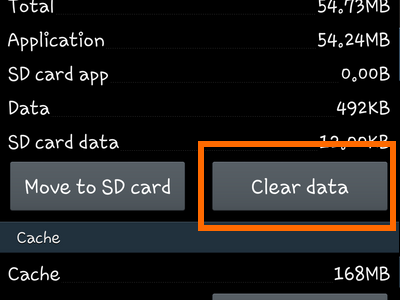
This is how you can erase the current game data and start magikarp jump again from the beginning. Remember that you don’t have to uninstall and then reinstall the game because if you do that then the game will not reset, instead just clear the game data using the steps mentioned above to successfully reset your game progress.
How To Reset Magikarp Jump on iOS
In order to reset the game on your iOS device you just need to uninstall the game and then reinstall it. Deleting the game from iOS devices usually removes the game’s stored data, unless, those data are stored in iCloud. Here are the steps to delete saved games data in iCloud.
1. Make sure you’ve deleted the magikarp jump app from your device. Some games might push the local saved data to iCloud even if you’ve deleted the data in iCloud so we need to check that as well.
2. So go to Setting > iCloud > Storage & Backup > Manage Storage.
3. Select “Show All” to view all the saved data.
4. Make sure the Magikarp Jump is not in the list, however if it is there then tap on it.
5. Tap “Edit” at the top right.
6. Tap “Delete All” to delete the game’s data
So this is how you can restart a fresh game on both android and ios. Hope you like this step by step tutorial. Don’t forget to share this post with your friends at whatsapp, facebook and twitter using the social media buttons below.



