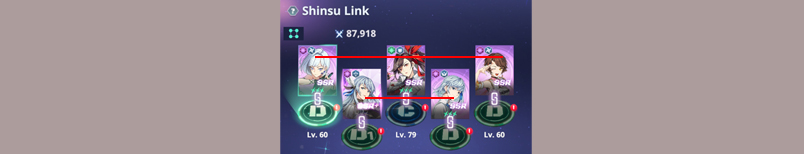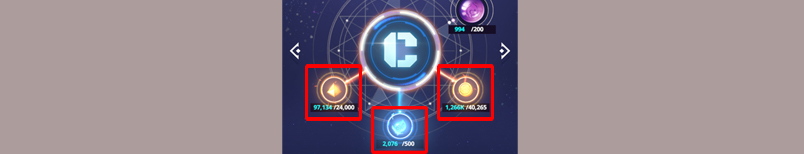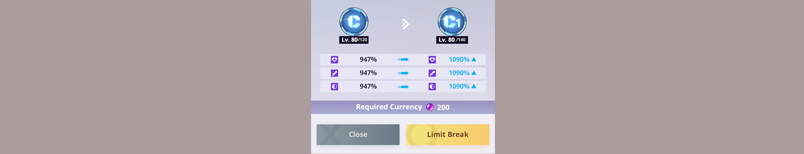Shinsu Link is probably the most important and useful function in Tower of God New World mobile game. When you start playing the game, one of your main and most important objective will be to increase the level and rank of your Shinsu Links. The reason is because both of these will determine how strong your assigned characters will be. If you are confused about how this Shinsu mechanic works then no need to worry anymore. In this Shinsu Link guide i will tell you everything you need to know about this really important topic in Tower of God New World. So let’s check it out!
Tower of God New World Shinsu Link Guide
Although the game gives you an introduction to Shinsu Link during the tutorial when you start playing the game but many players can’t remember everything that was taught in the introduction. They often forget some details and want to learn everything again. In such situations this guide is exactly what you have been looking for.
The very first thing you need to know is where or how to access Shinsu Links in the game. Well, its quite easy and fast to access them, which is good because you will need to access them quite frequently, in order to upgrade the links. So all you need to do is simply switch to “Growth” tab and then tap on “Shinsu Link” button to access your Shinsu links.
At this screen you can locate five Shinsu links at the top. These links are basically slots and you can use specific resources to increase the strength or stats (HP, ATK & Defense) of these slots. In Tower of God New World you actually don’t upgrade or level up individual characters, instead you simply focus on leveling up these Shinsu links.
You can then assign any character of your choice to each link and that character will gain stats according to the level of that Shinsu link. This means you can instantly make even a new character whom you have just summoned, incredibly powerful by assigning him/her to a high level Shinsu link.
However note that Shinsu links are not the only ways to make your character stronger. These links are actually just the default way to assign base ATK, HP & Def stats to characters. There are so many other ways in the game which you can use to make your characters even more powerful. So you should focus on using those ways as well.
Also note that the position of Shinsu links at the screen denotes the position of characters in battle stages. You will notice that three links are positioned above the two links. So the characters assigned to three higher links will take forward position in the stage and the two characters assigned to lower Shinsu links will be positioned backward.
In order to level up a Shinsu link you just need to select that link and tap on “Level Up” button to increase the level and stats of that link. You will need Link EXP and Coin for leveling up a link. Coins are really easy to obtain as you can get them from almost every mode in the game. Link EXP can be obtained from Adventure mode, Loot Accumulation and Quick Loot feature, Conquest Mode, event etc.
Link EXP and Coins are not the only resources needed for leveling up Shinsu links. After reaching certain number of levels you will also need Shinsu for leveling up further. This Shinsu is not as easily available as the other two but the good thing is that there are various modes using which you can obtain it by playing regularly. Conquest Mode, Trial Arena, Agency Service Center, Loot Accumulation are some of the best ways to get Shinsu.
After reaching specific number of levels you will need to Rank Up or Limit Break that link in order to increase the level cap and upgrade further. You will need Soul Crystal to Limit Break the link which can be obtained by summoning characters and also from certain events.
By Limit Breaking you don’t only increase the level cap but also increase stats of the link. Each Shinsu link starts with rank “E” and from there you can upgrade it all the way up to rank “S2”. As soon as you upgrade a link to Rank “A” for the first time you will also unlock Origin Orb and Shinsu Blessing sections at “Growth” tab. Below you can check Shinsu links rank progression and also the max level cap at each rank.
- Rank E – Max Level 20
- Rank E1 – Max Level 40
- Rank D – Max Level 60
- Rank D1 – Max Level 80
- Rank D2 – Max Level 100
- Rank C – Max Level 120
- Rank C1 – Max Level 140
- Rank C2 – Max Level 160
- Rank B – Max Level 180
- Rank B1 – Max Level 200
- Rank B2 – Max Level 220
- Rank A – Max Level 240
- Rank A1 – Max Level 260
- Rank A2 – Max Level 280
- Rank S – Max Level 300
- Rank S1 – Max Level 320
- Rank S2 – Max Level 340
So i hope this Shinsu Link guide helped you to learn everything about this important topic in Tower of God New World. Please Make Sure to share this post and visit this Website everyday for more Tips, Tricks and Guides on Tower of God New World and other latest android games!