How to sell items is one of the most asked questions among new players in Undawn mobile and PC game players. Selling items is one of the most beneficial and important feature in this game because it earns you Gold using which you can purchase so many valuable items. You can sell a variety of items like basic and advanced materials, drone modules and even weapons and armor. However there are a lot of players who have no idea about how to sell in Undawn. In you are among those players then no need to worry anymore. In this post i won’t only tell you how to sell items but also how to sell weapons in Undawn. So let’s check it out!
How To Sell Items In Undawn
First let’s learn about where to sell items because most new players keep asking that. It’s actually quite easy and straightforward to sell items in Undawn. In order to sell, all you need to do is tap on “Trade” button near the top of the screen to arrive at Trading Post. At this screen you can sell your own items as well as also buy items posted by other players.
On arriving at Trading Post you will find three tabs at right side of the screen. The first one is a button with shopping cart icon, the second one has a board with “Sale” written on it and the third one has lines drawn on a board. If you want to buy items then you can do so from the first tab, i.e. the shopping cart tab. On this tab you will find various items which you can purchase using gold.
In order to sell items you need to switch to the second tab, the one with “Sale” written on it. You will then see two sections on the screen “My Store Front” at left which consists of four selling slots and “Items to Sell” at right which displays items from your backpack which you can sell for gold.
By default only 4 selling slots are unlocked at “My Store Front” but you purchase 4 more slots using 1000 gold for each additional slot. It is actually highly recommended to unlock all 8 selling slots at Trading Post so that you could put up more items on sale and thus earn more gold faster.
After switching to Sale tab you just need to tap on the item you want to sell and then adjust unit price and quantity in the new pop up screen. At right side in this pop up you will be able to see the selling price set by other players for your specific item. This will help you decide the unit price you should set. You can set it to recommended price or a little less than that in order to sell your items faster.
Note that you can’t sell just any item available in the game, there are actually a lot of items which you can’t sell. However you don’t need to worry about that because the game will only show sellable items in “Items to Sell” section. Below you can check the list of items which you can sell at Trading Post.
Normal Materials – Iron Ore, Copper Ore, Aluminum Ore, Cedar Bark, Ash Branch, Juniper Resin, Common Flaxseed, Prairie Flaxseed, White Flaxseed, Tattered Animal Hide, Small Animal Hide, High Grade Animal Hide
Advanced Materials – Phlogopite, Malachite, Citrine, Redwood Cedar, Ash Wood, Juniper Wood, Common Flax Fibers, Prairie Flax Fibers, White Flax Fibers, Animal Tooth, Animal Sinew, Animal Horns
Unfinished Goods – Wooden Board, Plywood Board, Iron Alloy, Copper Alloy, Hard Aluminium Alloy, Yarn, Flax Flannel, Chemical Fiber Cloth, Crude Leather, Normal Leather, Premium Leather, Thermoplastic Coating, Ionized Coating
Consumable – First Aid Kit (Lv. 1), First Aid Kit (Lv. 2), First Aid Kit (Lv. 3), First Aid Kit (Lv. 4), Tactical Gear, Repair Parts (Lv. 1), Repair Parts (Lv. 2), Repair Parts (Lv. 3),
Drone – Core Module, Structure Module, Stability Module (Lv. 3), Firepower Module, Power Module (Lv. 3), Treatment Chip (Lv. 3), Explosive Chip (Lv. 3), EM Chip (Lv. 3) (Notice that you can’t sell level 1 and level 2 Drone Modules).
Growth Materials – Ionic Membrane, Nanocrystalline Core, Superconductive Core, Accessory Manual, Protective Alloy, Silicon Carbide Particles (Lv. 3), Carbide Particles (Lv. 4), Chip Modules, Skill Chips
Once you have selected your desired item and also adjusted the unit price and quantity, just tap on “List” button to pay a service charge using silver and put that item on sale. In order to claim your gold earned from selling you need to tap on “Treasury” button at top of Trading Post screen and tap on “Withdraw All”. Gold obtained from selling rare items will be sent to “Fund Review” and can be claimed after 24 hours.
How To Sell Weapons In Undawn
A lot of players keep asking about how to sell guns or weapons in Undawn Or if it’s even possible to sell them. So let me tell you that it’s totally possible to sell weapon however it’s a little tricky. You can sell all kinds of weapons like Rifles, Shotguns, Sniper Rifles, Melee Weapons, Heavy weapons etc. however it’s not as easy and straightforward as selling the above mentioned items.
For selling weapons the first thing you need to do is go to your Homestead and use your Workbench to craft a weapon you want to sell at Trading Post. Crafting a weapon (specially a gun) requires many items which are Copper Alloy, Plywood Board, Hard Aluminium Alloy, Premium Leather and Rare Metal. Crafting each of these items themselves further requires obtaining a variety of materials.
You actually need specific quantities of a total of 14 materials or resources for crafting a gun. Since it’s extremely hard to remember every single required material and also time consuming if you keep checking the items by opening your Workbench, therefore you should create a Tracking List of required items.
In order to create a tracking list you need to select the weapon you want to craft at your Workbench and then tap on “Obtain Material” button at the bottom, located just before Craft. Then tap on “Create Tracking List” at the new screen that pops up. You then need to select the quantity of the weapon you want to craft, if you want to farm materials for just 1 weapon then simply tap on “Set Tracking Target” and that’s it, your tracking list has been created.
You can now just switch to “Event” tab from top left of the main screen and tap on “Follow: your weapon name”. It is usually located at the very top so should be easier to locate. After tapping it you will be able to see every single item (together with quantities of each) you need to farm for crafting your weapon. This makes it much easier to track exactly which and how many of an item you still need.
After collecting all required items just tap on “Craft” button for your weapon at Workbench. Now an important thing you need to know is that you have a chance to get any of the 3 rarities of weapon on crafting. You have 80% to get the weapon with blue background, 15% chance to get it with purple background and 5% chance to get it with yellow background.
If you get the weapon with blue background then you won’t be able to sell it. So in order to sell a weapon you need to try to get it with purple or yellow background. Since you have total 20% (15+5) chance to get a weapon which you can sell and since you also can’t decide which rarity of weapon you want to craft, you need to keep crafting the weapon until you get it with purple or yellow background. This same rule applies if you want to sell armor in the game.
Another really important thing you need to know is that you can’t sell a weapon or armor which you either willingly or accidentally equip after crafting. So if you are unable to sell a weapon with purple or yellow background then most probably you equipped it. Therefore make sure not to equip it even once if you plan to sell it for gold.
So this is how to sell items and weapons in Undawn. Please Make Sure to share this post and visit this Website everyday for more Tips, Tricks and Guides on Undawn and other latest android games!

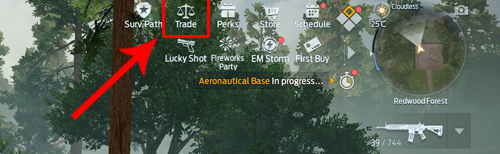

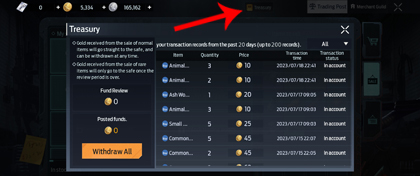





There r items like teddy bears and wool hats with captions claiming they can be sold, so where to sell those items? I doubt actual players would but it.