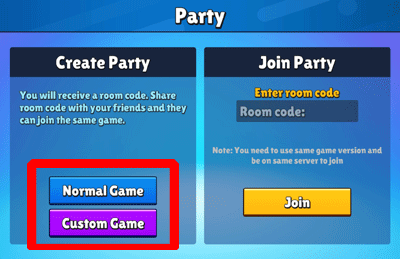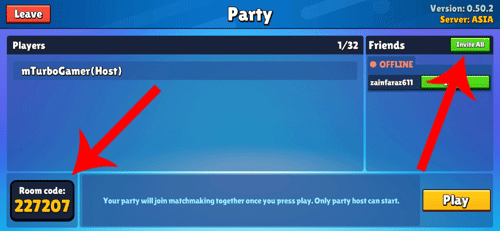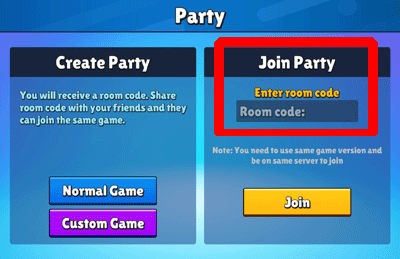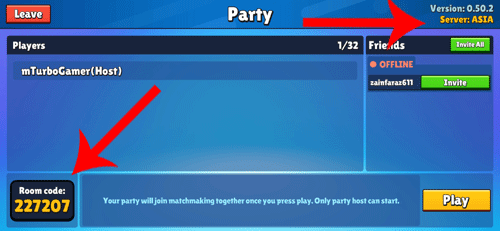How to make a party as well as failed to join party are two of the most common issues faced by players in Stumble Guys mobile & PC game. Everyone wants to enjoy this fun knockout game with their friends and in order to do that they first need to create party or join party using a room code. Once it’s done, both friends can start enjoying the game together. However many players can’t create party or get errors like failed to join party while trying to play together. If you are also one of those who ask why can’t i join a party then no need to worry anymore. In this post i won’t only tell you how to make a party or join party but also tell you why you get such errors and how to fix it. So let’s check it out!
How To Create Party In Stumble Guys
Before learning about fixing stuck issues and create party not working problems, first let’s check out the correct way to create a party. If you create a party using the steps mentioned below then your friends will have extremely low or almost no chance to get errors while joining your custom game, custom room or normal game. So let’s check out the correct way to create a party in Stumble Guys.
Step 1. Tap on “Party” button from right column at main game screen. It will be the second button in the list. This will open up the Party screen from where you can create or join a party.
Step 2. If you just want to play a normal game and don’t want to have any custom settings for a custom match then simply tap on “Normal Game” under Create Party. However if you want to create a smaller party, reduce the number of rounds or want to set specific maps for each round then you need to tap on “Custom Game” button.
Step 3. After tapping on the required button, your party will be created. The next thing you need to do is invite your friends either by tapping on “Invite All” button at top right corner or by manually sharing the Room Code mentioned at bottom left corner of the screen. If you don’t yet have friends in the game then make sure to check out my guide on how to play with friends in Stumble Guys. There you can learn about different ways to add friends.
If you tap on “Invite All” button then all your online friends will receive a notification using which they can join your party. Or if you decide to invite them by sharing the party code then you can use discord, whatsapp, twitter, email, messaging etc. to share the code with your friends.
Step 4. Once your friends have joined the party, just tap on “Play” button at bottom right corner to join the matchmaking. Note that your maximum party size can be up to 32 friends however most players might not have that many friends, or at least online at the same time. Therefore the game has fixed a minimum party size of just 2 players. So you need to have at least 2 friends in your party to be able to tap on “Play” button.
How To Join Party In Stumble Guys
After learning about the correct way to make a party, now let’s check out the right way to join party so that you don’t get any unexpected errors. Actually the more harder part is joining a party rather than creating one. There are certain things which you need to make sure before joining a party otherwise it might not work.
There are actually three ways you can use to join a party in Stumble Guys. It’s really helpful to know about all these three ways so that you could use any of these, in case one way doesn’t work. Below you can learn about all these three ways to join a normal or custom game created by your friend.
1. The first way is to simply be online in the game and accept the invitation sent by your host friend. Remember Step 3 mentioned above where the host need to tap on “Invite All” button? That’s when you will receive the invitation to join the party. This is the most easiest and the best way to join party as it doesn’t require any manual effort from your side.
Also Read:
How To Get Red Color Name In Stumble Guys
How To Unlock Punch Emote In Stumble Guys
How To Get Free Tokens In Stumble Guys
2. The second way is through the friends list. What you need to do is open the Friends List screen by tapping on “Friends” button at left column on main game screen. You will now find a “Join Party” button in front of all your friends. This button will be active in front of those friends who currently have an active party and are looking for friends to join it. You can simply tap on “Join Party” button in front of the friend whose party you want to join.
However sometimes there can be situations when this button might be inactive even though a friend has an active party and looking for friends to join. If you too encounter this issue and can’t join party due to it then don’t worry because i will tell you the reason as well as how to fix it soon in this post.
3. The third and the last way to join party is by entering the room code or party code. Once you have obtained the code from your friend using any medium you then need to enter this code at party screen, under “Join Party” section. This might seem an easy way but it’s actually the most troublesome way and players often fail to join party using this method.
Can’t Create Or Join Party In Stumble Guys
Now i am going to tell you the reasons behind getting errors when trying to join a party using any of the above three ways. Whenever you try to join a party created by your friends, you should always check these three points which i am going to mention below. By keeping these points in mind you will have extremely low or no chance of getting stuck or the above mentioned three ways not working for you.
1. Always make sure that your host friend and you, both are using the same version of the game. If your game versions are different then you won’t be able to join the party. This is the single most biggest reason for getting errors while joining parties. The best thing to do is that both you first update the game to the latest version from play store or app store and then create or join the party.
2. Another thing you need to make sure is that both of you are at the same server in the game. You can check your server at top right corner at Party screen. If you are a host and sharing the room code then it’s better to share a screenshot after creating the party. This way all the necessary information like game version, server region and room code will be shared instead of just the room code.
If you have to join the party and you find that your host friend is at a different server than yours then make sure to switch yours so that both of you are at the same server. Just go to Settings and change server under “Game” option.
3. The last reason you might not be able to join the party could be due to your network. If you are using mobile data then try switching to a different network. If it still doesn’t work then try to look for a Wifi connection and that should most probably fix the issue.
So i hope now you know what to do if you can’t create party or can’t join party in Stumble Guys. Please Make Sure to share this post and visit this Website everyday for more Tips, Tricks and Guides on Stumble Guys and other latest android games!