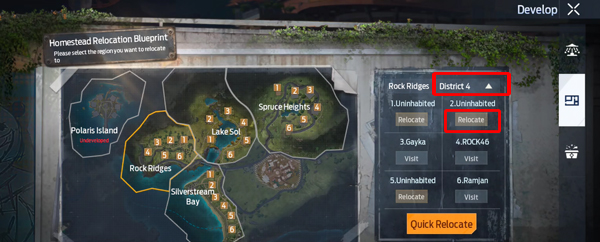How to relocate Outpost Homestead and Camp Homestead are two of the most common questions asked by Undawn mobile and PC game players. If you don’t yet know then let me tell you that you can have two homesteads and you can also relocate or move them to some specific locations in the game. The problem is that most players have no idea about these two homesteads and how to relocate them. If you are also one of those players then no need to worry anymore. In this post i will tell you how to relocate Camp Homestead as well as also how to move Outpost Homestead in Undawn. So let’s check it out!
How To Relocate Outpost Homestead In Undawn
Before learning about how to move homestead, you might probably want to know about why should you relocate Homestead in Undawn? Well, its mainly due to the surrounding view. You might not necessarily like the current or default location of your homestead and thus you might want to relocate it to another beautiful location.
The game offers you many homestead locations to choose from. You can relocate Outpost homestead to some specific areas at Redwood Forest, Seinz Hills, Central Plains and Koller Mines. When you check the maps of these regions you will find some home icons located at specific locations on the map. These are the places where you can relocate or move Outpost homestead to.
Now let’s check out step by step how to relocate your Outpost homestead in Undawn. Note that if you are not able to relocate by following the steps i am going to mention below then it means your Homestead Level is low and you must increase it before you could unlock the relocation feature. I have already posted a dedicated guide on how to increase homestead level, make sure to go through it to be able to quickly and easily upgrade your homestead.
In order to relocate your Outpost homestead the first thing you need to do is tap on Menu button (diamond shape button beside Minimap) and then choose “Homestead” from the list. Now tap on the 3rd button from right side column to switch to “Relocate” tab (the one with car icon). If this button is locked for you then you need to increase your homestead level to unlock it.
You will now find two buttons at the bottom of this tab, tap on “Outpost Homestead Settings” button. This will open the map where you will see only the homestead locations and nothing else on choosing Redwood Forest, Seinz Hills, Central Plains or Koller Mines regions. Just choose a homestead location you want to relocate to and tap on “Go” button to be taken to that homestead.
After tapping on a homestead location you might find that it is already occupied by another player. But you don’t need to worry as you can also relocate your homestead there. These locations can actually be occupied by many players and you can also check the names of top 10 players with highest homestead rating at that location.
Once you have reached your new homestead location, just open the gate and tap on home button that appears at center of the screen after entering the homestead. Now simply tap on “Relocate Outpost” button to move your Outpost Homestead to that location by paying 5,000 silver.
Also Read:
How To Get Talent Points In Undawn
How To Get Honey, Tomato & Carrot In Undawn
How To Get Homestead Points In Undawn
That’s it! You have relocated your Outpost Homestead to a new location. You can relocate your homestead to new locations in this way as many times as you want. However you will need to wait at least 10 minutes before each relocation and must also pay 5,000 silver each time.
How To Relocate Camp Homestead In Undawn
As mentioned at the beginning of this post, you can have two homesteads in Undawn. We have already learned about relocating outpost homestead now it’s time to learn about how to relocate Camp Homestead. There are actually a few important things which you need to know before moving your camp homestead.
The first thing is that you need to join a camp after reaching level 10 to be able to get Camp Homestead. The next very important thing to know is that after you get camp homestead (by following the relocation steps mentioned further in this post) your outpost homestead will lose its functions, which means you will no longer be able to build anything there. However you will still be able to use all furniture and workbenches located there.
Now let’s learn about how to relocate camp homestead in Undawn. In order to relocate camp homestead (or get a Camp Homestead if its your first camp homestead relocation) go to Menu > Camp > Buildings (3rd tab at right column). Now tap on “Chamber” and switch to the 2nd tab to be able to see the regions where you can relocate your Camp Homestead.
These regions are Polaris Island, Rock Ridges, Lake Sol, Spruce Heights and Silverstream Bay. Some of these regions might show as “Undeveloped” which means you can’t relocate there because your camp leader has not developed it yet. If you want to relocate to such a region then ask your camp leader to develop it.
Each of these regions have six homestead locations and each location can have only 1 homestead (unlike outpost homestead locations which can be occupied by numerous players). The most important thing to note is that you need a camp medal in order to relocate your camp homestead. These medals can be obtained from your camp leader however they are very few in numbers and thus your leader might not have enough to give it to everyone in the camp.
However you don’t need to worry because there is one region where you can relocate without Camp Medals and that region is Rock Ridges. So tap on Rock Ridges and then choose a District (which is not yet full) from drop down menu at right side. Then simply tap on “Relocate” button under any “Uninhabited” location. If its your first camp homestead relocation then you will get a warning message pop up, just tap on “Confirm” button to relocate your Camp Homestead.
Your Camp Homestead relocation will now be completed. You can visit or move to Camp Homestead by tapping on Minimap and then choosing “Camp Homestead” under “Frequent Locations”. You can still access and use furniture at your outpost homestead but from now on you will only be able to build at Camp Homestead.
So this is how to relocate Outpost and Camp Homestead in Undawn. Please Make Sure to share this post and visit this Website everyday for more Tips, Tricks and Guides on Undawn and other latest android games!