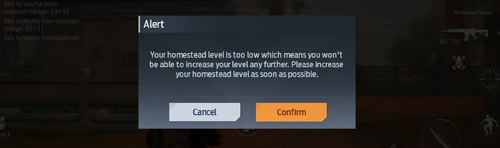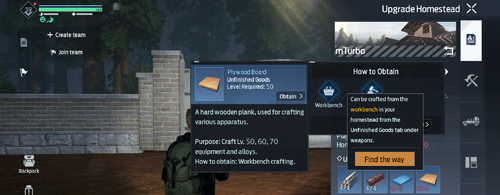How to increase Homestead level is one of the most frequently asked questions by players in Undawn mobile and PC game. The reason you might want to know how to level up Homestead is most probably because you have been getting an Alert message about it quite frequently in your game. It’s actually very important in Undawn to increase Homestead level because there are so many benefits of it. However most new players have no idea about how to raise Homestead level. If you are also one of those then you don’t need to worry anymore. In this post i won’t only tell you how to upgrade Homestead but also how to increase Homestead Rating in Undawn. So let’s check it out!
How To Increase Homestead Level In Undawn
Before learning about increasing Homestead level, first let’s get to know why it’s so important to upgrade it in Undawn. The first reason you might have already seen in your game, i.e. to increase your character level further in the game. Your character level is actually capped according to your Homestead level.
This means you need to keep raising your Homestead level after gaining certain number of player levels. Without doing it you won’t be able to gain anymore player EXP. This is the reason you keep getting alert “Your Homestead level is too low which means you won’t be able to increase your level any further. Please increase your Homestead level as soon as possible.”
The other benefits of upgrading Homestead level is that you get to unlock blueprints for new furniture to craft and place at your Homestead. Not only this, but it also allows you to craft higher levels items using Crafting on the Go feature. For example, upgrading Homestead to level 9 allows you to craft First Aid Kit (Lv. 6) which can restore 580 HP over a period of 10 seconds.
It is also necessary to level up Homestead if you want to unlock more farming slots at your Farmland. More slots in your Farmland means you can grow more crops at the same time. This way you can get more Homestead Points as well as also get more ingredients for cooking your dishes.
If you don’t yet know then let me tell you that you can build several floors at your homestead. However the number of floors you can build is also capped according to your Homestead level. So if you want to add more floors at your home then you will need to increase Homestead level.
Not only these but you can also perform some special actions on reaching certain Homestead levels. For example, on reaching Homestead Level 6 you can change the look of the gate walls at your Homestead as well as also gain the ability to turn your Farmland and Treehouse into open space.
So you can see that there are so many benefits of raising your Homestead level. Now let’s check out exactly how to increase Homestead level in Undawn. In order to level up Homestead you need to open Menu (four squares icon beside the Minimap at top right) and then tap on “Homestead” option to open “Homestead Details” screen.
At this screen you can see your current Homestead level at top left side. You will also find “Upgrade” mentioned in front of it with an upward green arrow, you need to tap on this “Upgrade”. You will now arrive at “Upgrade Homestead” screen where you can see the requirements for upgrading Homestead to the next level.
In order to upgrade you need to complete three requirements. Your character should be at required level, your Homestead Rating should be above the required number and finally you need to craft and use some specific items as upgrade cost. Once you have completed these 3 requirements, the upgrade button will be activated.
Player level can be increased by completing missions, side missions and participating in daily events accessible by tapping on “Schedule” button at top right of the screen. I will explain how to increase Homestead Rating a little later in this post. For now let’s learn about how to craft and get the items required as upgrade cost.
Also Read:
How To Restore Health + Get Rid of Weaken In Undawn
How To Sell Items & Weapons In Undawn
How To Upgrade Scavenger Role In Undawn
Tap on any of the items you want to craft, then tap on “Obtain” at that item’s details screen. Select “Workbench” option at “How to Obtain” screen and finally tap on “Find the Way” button. This will make your character automatically run towards Workbench at your homestead as that’s where you can craft all these items required for upgrading your Homestead level.
On reaching the Workbench, tap on “Craft” button and then tap on “Craft Weapons” option. You will now reach the screen where you can craft that particular item. Now you need to tap on “Obtain Material” button at the bottom, then tap on “Create Tracking List” and then set the quantity as required for upgrading Homestead (in this example, it’s 4). After setting the quantity just tap on “Set Tracking Target” button and then return back to your Homestead screen.
If you are wondering what we just did then let me tell you that we basically created a tracking list of all items required for crafting 4 Plywood Boards. The reason is because in order to craft 4 Plywood Boards we need to farm various materials like Juniper Resin, Wood, Animal Horns etc. While farming these materials in the open world you obviously won’t want to keep returning to your Workbench at Homestead just to check how many more materials you still need for crafting 4 Plywood Boards.
That’s why we created a tracking list which will keep updating as we farm these materials. You can check this tracking list anytime by switching to “Event” tab at top left of the screen and then tapping on “Follow: Plywood Board x 4” (since we need 4 Plywood Boards in this particular example).
Once you have farmed all materials, just tap on “Go to Crafting” button at tracking list screen to be taken to Workbench at your Homestead where you can finally craft 4 Plywood Boards. Don’t forget to refine the materials first at “Raw Material Workbench” otherwise the materials won’t display or count when you visit Workbench for crafting the boards.
How To Increase Homestead Rating In Undawn
The last thing left is to increase Homestead Rating to the number required for upgrading Homestead to next level. In order to increase Homestead Rating you simply need to craft or enhance constructional structures like Walls, Floor, Roof etc. Or place furniture objects at your Homestead. Let me quickly tell you how to do that.
You need to visit “Construction Workbench” at your Homestead and craft your desired structures or furniture from the first and second tabs. From the first tab you can craft constructional structures and from second one you can craft furniture like plants, interior, appliances, decorations etc.
After crafting, just return to Homestead screen and tap on button at center of your screen, which has hammer in hand icon. You will now enter Build mode from where you can place your crafted structures or furniture items. At the same screen you can also check your Homestead Rating at top left corner. The rating will increase as you place your crafted structures or decreasing if you “Retrieve” any already placed structure.
By switching to “Enhance” tab under “Structure” you can also enhance your existing walls and floors to increase Homestead Rating. After doing all these if you still don’t reach your target Homestead Rating then just craft some more furniture and place them until you reach the required number.
So this is how to increase Homestead level and Homestead Rating in Undawn. Please Make Sure to share this post and visit this Website everyday for more Tips, Tricks and Guides on Undawn and other latest android games!