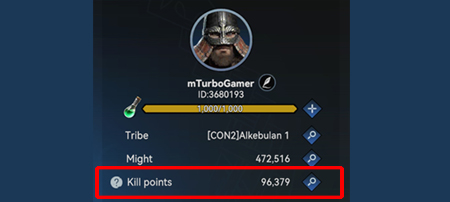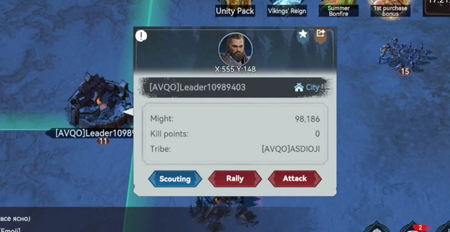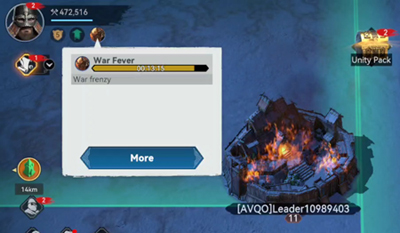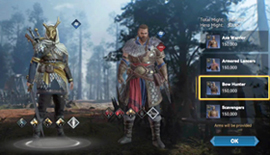Kill Points seems to be a mysterious stat for most players in Viking Rise mobile game. This stat can be found at your Chief Profile screen (by tapping on your Avatar at top left corner) where you can find some values or numbers in front of it. Most players have no idea about what is Kill Points or how to get Kill Points in the game. If you are also among those players then no need to worry anymore. In this post i am going to answer both these questions as well as everything else you need to know about Kill Points in Viking Rise. So let’s check it out!
What Is Kill Points In Viking Rise
Before learning about how to get kill points, first you need to know about this stat and why it’s useful in Viking Rise. As mentioned above, Kill Points is one of the most important stats which can be seen at your Chief Profile screen, right underneath your “Might” stat. It’s actually your second most important stat after “Might” in the game and it reflects how powerful and active you are.
When you check it’s description it says “Killing/Wounding troops of different classes awards different points”. This means you get a certain number of Kill Point on killing or wounding troops of different classes and tiers. Below you can check how many Kill Points do you get on killing each unit of different tiers of troops in the game.
- Tier 1 Troop Soldier – 1 Kill Point each
- Tier 2 Troop Soldier – 2 Kill Points each
- Tier 3 Troop Soldier – 4 Kill Points each
- Tier 4 Troop Soldier – 5 Kill Points each
- Tier 5 Troop Soldier – 8 Kill Points each
- Tier 6 Troop Soldier – ???
- Tier 7 Troop Soldier – ???
So the more of these troops you kill, more your Kill Points will increase. You might now be wondering about what is the benefit of increasing your Kill Points. Well, there is not just one but actually many benefits of it. The first one is that it shows other players how strong you are, whenever they check your profile for different purposes in the game. Since higher Kill Points means you have killed a lot of troops.
When you tap on the magnifying glass button in front of Kill Points stat at your Chief Profile screen it will display “Chief Kills Rankings”. Players in this leaderboard are ranked based on their Kill Points. So if you manage to increase your Kill Points high enough, you can obtain a ranking in this leaderboard which can be seen by all players. But it might not be that easy to secure a higher ranking since you will find most players with millions of Kill Points.
Your Kill Points can also be seen by your Tribe members which can help the Tribe leader decide about your ranking in the Tribe. Having a higher ranking like R4 allows you to perform exclusive actions like building Tribe Flag, extinguish building fires, change member rank, construct tribe buildings and more.
Other than these, there can also be certain events which might require you to have a specific minimum Kill Points in order to participate in the event. Therefore it’s extremely important to keep increasing your kill points so that you don’t miss out the great chance to participate in exclusive events and obtain rare items.
Also Read:
Viking Rise Prosperity Guide & Tips
How To Relocate In Viking Rise
How To Get Ragnar In Viking Rise
How To Get Kill Points In Viking Rise
So now you know how important it is to increase your Kill Points in Viking Rise. But the question is how to increase it? Well, in order to increase your Kill Points you need to attack other players and kill as many of their troops as possible. The more enemy troops you kill, more kill points you will get. Below you can find the complete steps on how to attack other players to get kill points in Viking Rise.
Step 1. Tap on Crosshair button at bottom left corner at your City screen to arrive at open world map.
Step 2. Zoom out a little bit so that you are able to see the cities of other players/chiefs in the open world. You will see a number below each player’s city which is the level of their Chief’s Hall.
Step 3. Tap on these other player’s cities one by one to check their Might and Kill Points. If their “Might” is more or similar to yours then it’s better not to attack them.
Step 4. Once you find a little weak player to attack, tap on “Scouting” button to send an eagle to scout that player’s city. You will then get a “City Scout Report” in your Mail where you can check more details about that player. It is recommended to always scout before attacking so that you could also check the amount of Raidable Resources available at player’s city. Note that you can’t scout or attack a city protected with a shield.
Step 5. Once you decide to attack a player after scouting his city, just tap on “Attack” button to create a squad and attack that player.
After attacking using the steps mentioned above, you will get Kill Points depending upon how many troops you killed and the tiers of those troops. Note that after scouting or attacking a player you will enter into a War Fever or War Frenzy mode which will be activated for a specific number of minutes (depending upon the level of your Chief’s Hall). During this time your city can be attacked by other players.
So i hope now you know what is kill points and also how to get kill points in Viking Rise. Please Make Sure to share this post and visit this Website everyday for more Tips, Tricks and Guides on Viking Rise and other latest android games!