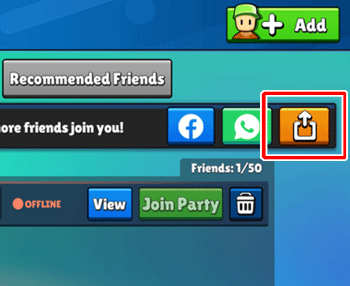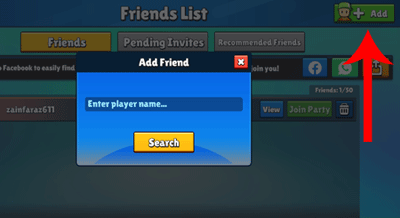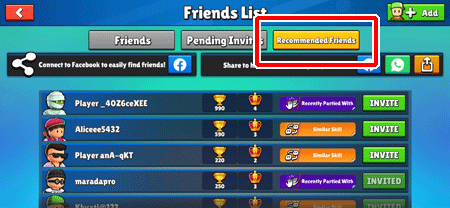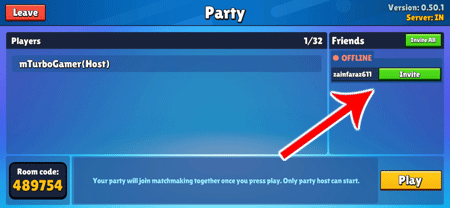How to play with friends is among the most asked questions by players in Stumble Guys mobile and PC game. It’s a completely different and one of the best experience to play with friends in a fun knockout game like this. What can be more fun than punching or kicking your friends at an unexpected time when all of you are competing together. That’s why a lot of players want to experience the game with their friends. However they start to face a lot of issues while trying to do so. If you are also one such player then no need to worry anymore. In this post i will tell you how to invite and add friends and then play with friends in Stumble Guys. So let’s check it out!
How To Add Friends In Stumble Guys
Before you could start enjoying the game with friends, you need to add them to your friends list first. So first i am going to show you how to invite friends and then add them in the game so that you could play with them whenever all of you are online. I will also show you how to add friends even if you don’t have friends in real life. So let’s check out the exact steps you need to follow to get some friends in your friends list in Stumble Guys.
Step 1. Tap on “Friends” button from left column at main game screen. It’s the third and the last button in the list of buttons. This will open up the “Friends List” screen.
Step 2. At friends list screen you will see different options and three tabs. In order to play with friends, you first need to have your friends listed at “Friends” tab. This tab would most probably be empty in your account right now. But don’t worry because i am now going to help you fill it with friends to play with.
The first thing you need to do is Invite friends and there are a lot of ways you can use to do it in the game. If you already have friends in real life then you can use three ways in the game to invite them. The first way is to connect with your Facebook using the button under “Friends” tab. This way you will be able to see your Facebook friends and invite them to be added to your friends list.
The second way is to share the game link with your friends at Facebook and Whatsapp to invite them to download the game. You can share the game download link with your friends at Facebook and Whatsapp using the respective buttons in front of the message which says “Share to have more friends join you!”.
The third and the last way to invite friends is by using the share button (upward arrow icon), just next to whatsapp button. Tapping on this button will show up all the apps you have installed on your phone such as discord, email, twitter etc. You can simply select the app you want to share the download link at. Or you can also copy the download link and share it manually with anyone you want.
Step 3. If you have no friends in real life, no need to worry, you can still add other players as friends and start playing with them. You can use two ways to add friends in this situation. The first way is to tap on “Add” button at top right corner of Friends List screen to open up “Add Friend” pop up box. Here you can enter the username of the player whom you want to send an invitation to become your friend.
Also Read:
How To Get Punch Emote In Stumble Guys For Free
How To Get Free Stumble Tokens In Stumble Guys
How To Get Red, Blue or Green Name In Stumble Guys
Since you don’t know anyone whom you can invite, so simply enter one to three random characters and you will surprisingly find a player with that name. For example you can enter “a”, “b”, “ca”, “to”, “xd”, “we” etc. or you can also enter special characters and numbers. Since there are millions of players who play this game so you will always find a player, almost no matter what you enter.
The second and the last way to add friends is to tap on “Recommended Friends” button. This will display a list of players who belong to your country, have similar skills as yours or who have recently played in a party. You can tap on “Invite” button in front of the player whom you want to invite.
Step 4. After you have invited your friends or other players using the ways mentioned above, then you just need to wait for them to accept your invitation. Once they accept, they will be added to your friends list and you will be able to see them under “Friends” tab.
How To Play With Friends In Stumble Guys
If you always wanted to know how to play Stumble Guys with friends, now is the time to learn that. After adding some friends using the above mentioned ways, now it’s time to play with them. There are two ways to play with friends in Stumble Guys. You can either join a party created by one of your friends Or you can create a party yourself and invite your friends to join your party. I will show you how to do both of them, just continue reading below.
First let’s see how to join a party created by your friends. That’s actually pretty easy as all you need to do is open the Friends List screen and tap on “Join Party” button in front of the player whose party you want to join. The button will be activated if he/she has an active party available to be joined. Once enough friends have joined that party, the host just need to tap on Play button and you can then start playing with your friends.
The other way is to become a host and create a party yourself. You can do this by tapping on “Party” button at right side on main game screen and then tapping on “Normal Game” or “Custom Game” under “Create Party” section. Once you have created a party using any of these options, it will take you to Party screen. From this screen you can invite your online friends to join your party. Once enough friends have joined, just tap on “Play” button at bottom right corner to start playing with your friends.
So this is how to invite friends, add friends as well as play with friends in Stumble Guys. Please Make Sure to share this post and visit this Website everyday for more Tips, Tricks and Guides on Stumble Guys and other latest android games!