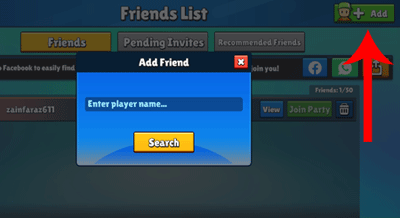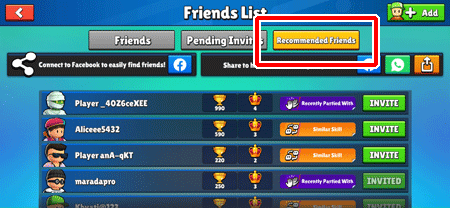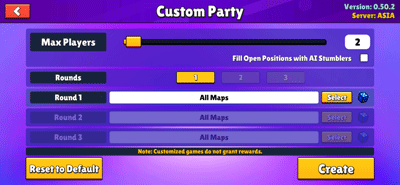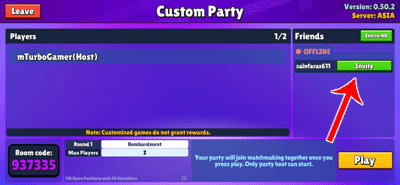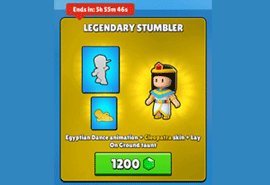1v1 is one of the most popular game mode in Stumble Guys mobile and PC game. Instead of playing with a group of random 32 players, in this mode you can play and compete with only 1 other player. The best thing is that other player could be your real life friend, in-game friend or even an AI or bot player. It’s completely up to you how you want to play. There are a lot of players who don’t know how to 1v1 in Stumble Guys. If you are also among those players then don’t worry anymore. In this post i will tell you step by step how to play 1v1 in Stumble Guys. So let’s check it out!
How To Add Other Players As Friends
Before learning about how to 1v1 in Stumble Guys, there is one important thing which you need to decide. It’s whether you want to play with a real life friend, an in-game friend or simply with a bot. If you want to play with a friend then you must have friends added in your account first.
If you already have friends added in the game to play with, then it’s great. However if you don’t yet have a friend then you need to add one before you could 1v1 with him/her. If you don’t have a friend in real life then follow the steps mentioned below to add a random player from the game as your friend.
Step 1. Tap on “Friends” button from left column at main game screen. It’s the third and the last button in the list of buttons. This will open up the “Friends List” screen.
Step 2. You can now use two ways to add other players as friends. The first way is to tap on “Add” button at top right corner to open up “Add Friend” pop up box. Here you can enter the username of the player whom you want to send an invitation to become your friend.
Since you don’t know anyone whom you can invite, so simply enter one to three random characters and you will surprisingly find a player with that name. For example you can enter “a”, “b”, “ca”, “to”, “xd”, “we” etc. or you can also enter special characters and numbers. Since there are millions of players who play this game so you will always find a player, almost no matter what you enter.
The second way is to tap on “Recommended Friends” button at Friends List screen. This will display a list of players who belong to your country, have similar skills as yours or who have recently played in a party. You can tap on “Invite” button in front of the player whom you want to send an invitation to become friend.
How To Add Real Life Friends In Stumble Guys
If you already have friends in real life and if they also play Stumble Guys then it’s even better. You can add them as friends in your game and play 1v1 with them. Follow the steps mentioned below to add your real life friends in Stumble Guys.
Step 1. Tap on “Friends” button from left column at main game screen to open the “Friends List” screen.
Step 2. Tap on “Add” button at top right corner to open up “Add Friend” pop up box. Now enter the username of your friend whom you want to add in the game. Make sure to ask your friend to have a unique player name in the game so that you find exactly him/her on entering the name.
Step 3. Ask your friend to open Friends List screen in his/her game and tap on “Pending Invites” tab. There he will be able to see your friend request. Ask him to accept the request and he/she will then be added as your friend. You can now find him in the list of friends at your “Friends List” screen.
Also Read:
How To Get Free Stumble Tokens In Stumble Guys
How To Get Gems In Stumble Guys For Free
How To Get Punch Emote In Stumble Guys
How To Play 1v1 In Stumble Guys
What could be better than enjoying Stumble Guys with just you and your friend in the game and nobody else competing or distracting you? So now that you have added a friend, you are now ready to 1v1 with him/her in Stumble Guys. Just follow the simple steps mentioned below to be able to play 1v1 with your friend.
Step 1. Tap on “Party” button at right column on main game screen to bring up the options to create or join a party.
Step 2. Tap on “Custom Game” under “Create Party” section to be taken to Custom Party screen.
Step 3. Set the “Max Players” setting to 2 since you want to play 1v1.
Step 4. Now, if you want to 1v1 with your friend then make sure to uncheck “Fill Open Positions with AI Stumblers”. However if you want to play 1v1 with a bot or AI Stumbler, you should check this option.
Step 5. Since there will be only two players so the game will automatically set the number of Rounds to 1. This means the winner will be decided in only 1 round.
What you actually need to do in this step is to choose the map where you want to play. So just tap on Select button in front of Round 1 and then tap on “Clear All” to deselect all maps. If you don’t do it then the game will select a random map. Now just choose your desired map from the list and tap on “Accept” button. After that just tap on “Create” button to be taken to Custom Party screen.
Step 6. We have finally reached the last step. Here you need to add your friend to the party so that you could start 1v1 with him/her. So just tap on Invite button in front of your friend’s name under “Friends” section. Make sure your friend is online in the game. Once he accepts your invitation, his/her name will appear under “Players” section. You can now just tap on “Play” button at bottom right corner to start playing 1v1 with your friend.
Note that if you had chosen to play with a bot then you don’t need to follow Step 6 mentioned above. Instead just tap on Play button and the game will automatically add an AI Stumbler to your party and start the match. Also, if you get any kinds of errors after tapping on Create button then make sure to check out my guide on what to do if unable to create/join party in Stumble Guys. It will help you fix any kind of issues quickly.
So this is how to play 1v1 in Stumble Guys. Please Make Sure to share this post and visit this Website everyday for more Tips, Tricks and Guides on Stumble Guys and other latest android games!