How to get red name is one of the most frequently asked questions by players in Stumble Guys mobile and PC game. Not just red but players also want to be able to change name color to blue, black, green, yellow and more. Of course who wouldn’t like to look unique and completely different from other players in the game? That’s why a lot of players want to know how to get colored name. However most of them have no idea about how to do it. If you are one such player then no need to worry anymore. In this post i will tell you how to get red name, blue name, black name, green name and yellow name in Stumble Guys. So let’s check it out!
How To Get Red Name In Stumble Guys
You might have probably seen some players who have color name in the game. It draws the attention of everyone towards that player and makes him/her stand out from the rest of the competing players. After looking at such players you might also be thinking about how to get red name or how to change name color in Stumble Guys.
A lot of players suspect that a player with red username might probably be hacking or might have used some kind of hack to achieve this. However in reality that’s not really the case. You don’t need to use any kind of hacks to change the color of your name. It is also never recommended to use any hacks because that will ultimately get your account banned. In order to get color name you just need to use a simple trick which doesn’t even requires any kind of copy and paste function.
So after getting to know that players with blue name or black name are completely genuine players, now it’s time to learn about how you can do the same. It’s actually pretty easy as you just need to follow a few simple steps and that’s it! you will get a colored name. So let’s check out the actual steps you need to follow to get a red name tag in Stumble Guys.
Step 1. On main game screen, tap on the button at top left corner which displays your game name, trophy and crown counts.
Step 2. You will now arrive at your Profile screen. Here you need to tap on pencil icon at top right side to open the name change pop up screen.
Step 3. Now tap on “Enter text” area and enter the following message (without quotes) “<color=red>Your Game Name”. So for example if your game name is TopStumbler94 then you would enter the following —– <color=red>TopStumbler94. Tap Ok after entering the message. That’s it! you will now have a red username.
Also Read:
How To Play With Friends In Stumble Guys
How To Get Punch Emote In Stumble Guys For Free
How To Get Free Tokens In Stumble Guys
How To Get Colored Name In Stumble Guys
You will be glad to know that you can’t only get a red name, instead you can also get a yellow, green, black and blue name as well. It’s actually possible to get basically any color name you want (assuming the game supports it). The great thing is you don’t need to remember or note down any complex color codes whenever you want to change the color. You can easily change the name color to the color of your choice simply by following the steps mentioned below.
In order to get blue, black, green, yellow etc. color name all you need to do is first follow the steps 1 and 2 as mentioned above. After that you need to follow step 3 but with a little change. Instead of entering the earlier code, you need to use the following code (without quotes) “<color=Color Name>Your Game Name”. So if your username is BestStumbler88 and you want to turn it into green then you would enter <color=green>BestStumbler88.
Similarly to get a blue name, enter <color=blue>BestStumbler88 and so on. You can use the same method to get black, purple and other color names as well. So you can see how easy it is to get almost any color name you want in Stumble Guys.
About Name Color In Stumble Guys
There is something important you need to know about changing your name color in Stumble Guys. For some unknown reasons, the method mentioned above seems to work for some players but it also doesn’t work for many players. Some players reported that they get an error message when trying to change name color by following the above steps.
The error message says – “Name too long or too short. Name must be 4-12 characters long.” So if you too encounter this error message while following this method then unfortunately it might not work for you and you won’t be able to change the name color in your account. There is no point in looking for other ways to change your name as none of them will work as well.
However the good news is that there is still another legitimate way using which you can change the color of the name in Stumble Guys, but again that might not be for everyone. What you will need to do is become an approved content creator of the game and the developers will themselves give you a red color username, which denotes that you are an officially approved creator.
You will also get your own creator code which your viewers can enter in their game before making a purchase. You will then earn a certain percentage of their purchase amount as a reward. However it’s not that easy to become an approved content creator because you need to have some following on video platforms like Youtube, Tiktok or Twitch. If you believe you can get approved then simply contact the developers and get your colored name in Stumble Guys.
So this is how to get red, blue, black, green and yellow name in Stumble Guys. Please Make Sure to share this post and visit this Website everyday for more Tips, Tricks and Guides on Stumble Guys and other latest android games!



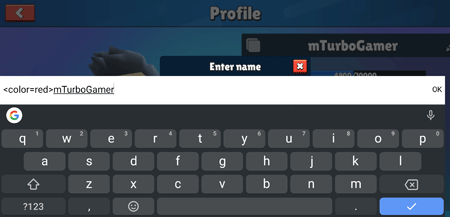
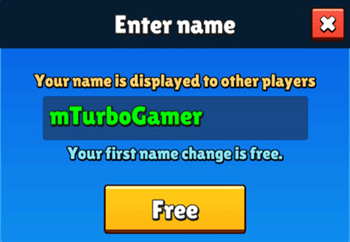
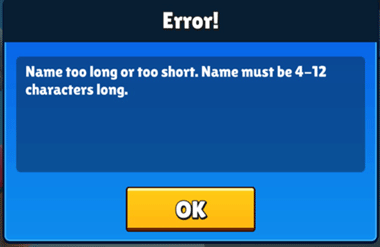



I wanna have a red name to
Mikor várható a piros név ??
I WANT BLACK NAME
Kíváncsi leszek remélem meg kapom

Én már várom tényleg ez volt az ámom hogy piros nevem legyen !
I have a Red Name
Yes get red
Name