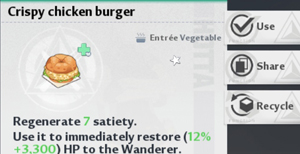Map markers are an extremely useful and important feature which you should always utilize in Tower of Fantasy. A lot of players believe that you can’t mark map in this game, which is not true. The reason for most players not knowing about how to pin on map is that the game doesn’t really mentions about it. The way to place marker is also somewhat tricky and not as easy as in some other games, so unless you spend some time in carefully checking out all buttons on the map, you probably won’t know how to do it. Don’t worry though because in this post i will tell you how to mark map so that you could pin the locations which are really important in Tower of Fantasy.
Why Use Map Markers In Tower of Fantasy
Before learning about how to mark map, first let’s quickly learn about why map markers are important. As you know Tower of Fantasy is a huge open world game which means you need to explore a variety of areas spread over a vast world. There will also be many important locations where you will need to keep coming back periodically. These could be places for farming different food items, some specific enemies, chests, supply pods etc. Since it’s not possible to remember every important location that’s why you need to use pin map feature.
Players mainly place marker for identifying various food item locations in the game. There are a variety of dishes you can cook in the game and they require specific ingredients like poultry egg, honey, potato, silver bass, ghost mushroom etc. Each food item can be found at specific locations like fishes through rivers, eggs at mountain heights, honey from some particular places etc.
Since there are too many food recipes and thus too many ingredients to farm. In order to continue cooking these dishes you will need to keep farming these food items periodically, means you will need to visit those locations again and again. Therefore if you pin location of a specific food item on map then you can easily identify and visit that location.
How To Mark/Pin On Map In Tower of Fantasy
Now let’s check out how to mark on map in Tower of Fantasy. Most players try to simply open the world map and then tap on a location where they want to place marker but that’s now how it works in this game. In order to pin on map you need to first open the map and then tap on the large arrow button at right side of the screen. You can check this button in the image below.
Also Read:
How To Break Rock Walls In Tower of Fantasy
How To Change Food Item In Tower of Fantasy
How To Change Character Appearance In Tower of Fantasy
You will then need to choose a symbol for your marker. You get five symbols to choose from, so just choose a symbol which easily identifies the item you can find at that pin. If you are pinning a special enemy at that location then you can use the 5th symbol (which is an animal face) or use the 2nd icon if pinning a chest or supply pod. Don’t worry too much about choosing the right icon though because you can pick any symbol again while creating the pin.
After this simple step you are now ready to pin location on the map. Just tap on a location where you want to place marker and this time a window will pop up on your screen. You can now enter a name for your pin and also choose another symbol if you want. Once you have entered a desired name and symbol, just tap on OK button to create your pin.
Note that you can create maximum 99 markers only, so carefully choose the locations you want to pin. As you progress further and unlock more regions in the game, you will probably need to mark many important locations so make sure to pin only the most important ones. However if you need, you can also delete or remove a marker. Just tap on a pin you have created and then tap on the delete icon located at the bottom of pop up window to remove a marked location.
So i hope now you know how to mark map or how to pin on map in Tower of Fantasy. Please Make Sure to share this post and visit this Website everyday for more Tips, Tricks and Guides on Tower of Fantasy!