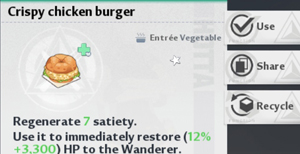May be you don’t yet know but it’s also possible to crouch in Tower of Fantasy. This is a kinda hidden or less known feature available in the game. Right now the game neither have any mission which requires you to sneak nor it provides a tutorial mentioning about this feature. That’s why most players don’t know how to crouch in the game. Although right now this feature is not used in any mission but it will definitely be required in upcoming content therefore it’s important to learn about this feature. So in this post i will tell you how to sneak in Tower of Fantasy.
How To Crouch In Tower of Fantasy
Although there are some players who already know about this feature but most of them are mobile users. The majority of PC users have no idea that sneak feature even exists in the game. So i will tell you how to crouch on PC as well as on mobile in Tower of Fantasy.
Even though the players who know about this function are mostly mobile players but it doesn’t mean all mobile users know about it. So first let’s check out how to crouch on mobile. In order to sneak walk, you need to first enable this feature from Settings. Just follow the steps mentioned below to activate this feature.
Step 1. Open the Settings screen by tapping on the hexagonal button at top right corner of the screen and then choose “Settings” from the list.
Step 2. Under “Basic” settings, scroll to the very bottom of the screen to locate “Control Preferences” options. This is the section where you can enable the crouch feature from. Sneak function is Off by default so just tap on the button to activate.
Also Read:
How To Break Cracked Rocks In Tower of Fantasy
How To Change Food Item In Tower of Fantasy
How To Pin Location Or Place Marker In Tower of Fantasy
I don’t know why they decided to keep this function off by default. May be probably because it will be less used in the game? Whatever be the case, the main thing is this feature exists in the game which means it will be required sooner or later so it’s great to know about it beforehand.
Once you enable crouch by following the simple steps mentioned above, a small new button will appear at bottom right corner of the screen. In order to sneak on mobile you just need to tap on this button. After that you can walk in stealth mode using the virtual D-pad.
In order to come out of stealth mode, just tap on the crouch button again or simply tap on the attack button. So this is how to crouch on mobile in Tower of Fantasy.
How To Crouch On PC In Tower of Fantasy
As you can see it’s quite easy to crouch on mobile, you can easily switch to sneak mode by tapping on a button. But you might be thinking what if you are a PC user? How to crouch on PC? Well, don’t worry about it because crouching on PC is also quite easy.
To crouch on PC you first need to activate this feature from Settings, as shown in the steps above. Once you have done that, just press the “Z” key on your keyboard to crouch and that’s it! To come out of sneak mode just press the Z key again or simply attack once.
So i hope now you know how to crouch on PC and mobile in Tower of Fantasy. Please Make Sure to share this post and visit this Website everyday for more Tips, Tricks and Guides on Tower of Fantasy!