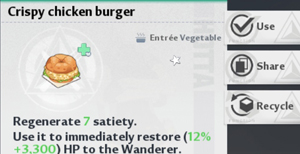There are a lot of players who want to change character appearance after start in Tower of Fantasy. The game allows you to design a character of your own using a variety of options at the start of your game but what if you want to customize character after creation? Many players want to change appearance later and therefore they keep asking that can you change character appearance after creation in Tower of Fantasy? In this post i will tell you if it’s possible or not and then also tell you step by step how to change appearance again in the game. So let’s check it out!
Can You Change Character Appearance After Creation In Tower of Fantasy
So first let’s check out if it’s really possible to edit character after creation in Tower of Fantasy. Well, i believe the answer is quite obvious because most of such games (if not all) definitely allow players to customize character after creation because if they don’t do this then they won’t be able to attract enough players to the game. Players love to keep changing their looks in the game so any game which wants to become greatly successful will definitely provide a great character customization options.
Tower of Fantasy not only allows you to change character appearance after start but it also allows you to share your character design with the community in the game. This way other players can use your designed character appearance if they like. So just imagine how would so many players share their character designing creativity if the game didn’t allow them to change appearance later? So yes, you can definitely change your looks anytime you want.
How To Change Appearance After Creation In Tower of Fantasy
So now you know that you can customize character after creation but you might be wondering about how to do it? Don’t worry because any new player would get confused when looking for a specific feature since there are too many buttons and options in the game. However you don’t need to worry anymore because i will now tell you how to edit character after creation. Just follow the steps mentioned below and you will be able to change your appearance whenever you want. I also recommend you checking out my post on how to break rock walls in Tower of Fantasy. It will provide you a great information on how to solve some of the puzzles in the game.
First you need to tap on the hexagonal button at top right corner of the screen. This will display various options depending upon how far you have explored the story missions. You need to tap on “Backpack” option in order to move forward towards changing your appearance. You can also just tap on wanderer level on the game screen to instantly open Backpack screen. Your wanderer level is displayed as numerical digits inside a small rectangle at bottom center of the screen.
Also Read:
How To Defuse Bombs For Bomb Defusal Mission In Tower of Fantasy
How To Change Equipped Food In Tower of Fantasy
On the Backpack screen you will find the “Outfits” button. The button is a little small and also somewhat blends with the background so it might be a little hard to notice. Don’t worry if you are not able to find the Outfits button, you can simply check the image below to see exactly where it is located.
If you don’t find the Outfits button at the above shown location then you might not have unlocked it yet. In that case you need to complete some more story missions till you have unlocked “Special Orders” or Gacha feature in the game. Once you have done that, the Outfits button will appear on your Backpack screen.
At Outfits screen you can change your character’s appearance by selecting any of the default outfits at right side of the screen. You will unlock more of these outfits as you explore more areas of different worlds like Astra, Banges, Navia etc.
To customize facial features like face, nose, eyes, mouth, hair etc. or accessories you can tap on three different buttons at left side of the screen (shown in the image below). The game provides you quite in depth customization options so you can even change face size, lower jaw, chin, lower cheeks, lower lip, nose width, mouth width and much more.
If you want to choose from a huge library of character appearances created by other players then tap on “Lobby” button on your Outfits screen. You will now be able to choose from a vast library of latest and most popular characters designed by the community. Note that you will need to spend 100 dark crystals in order to import any of your chosen character or wanderer data so make sure to decide carefully before importing.
So this is how you can change character appearance after start in Tower of Fantasy. Please Make Sure to share this post and visit this Website everyday for more Tips, Tricks and Guides on Tower of Fantasy!